A site request is generated when someone within your organisation requests access to your Verto site, i.e. an individual who has added the Verto 365 Teams App but doesn't have an active account. The site access request will generate an email to all System Administrators.
To review a new site access request, click on the Administration Cog > Site Requests.
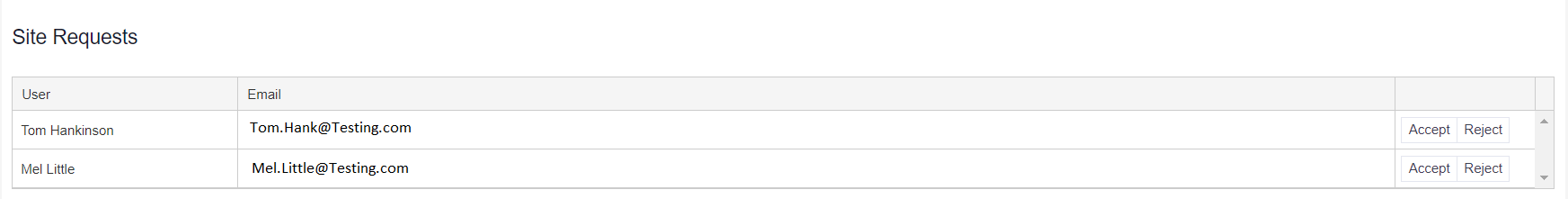
From here you can either accept a request (i.e. add the new user or reactivate their account), or reject the request.
The requestee will be informed of the outcome by email.